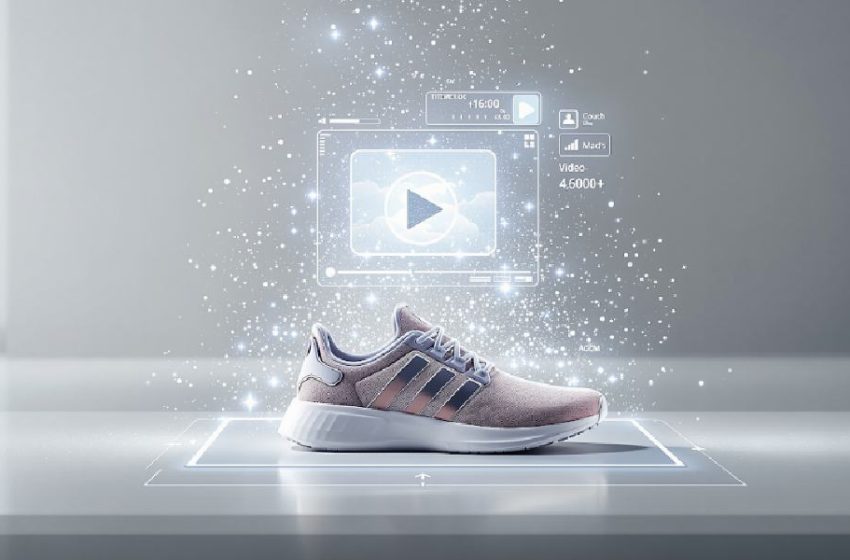
Turn Product Photos into Videos with AI Tools
Let’s face it, photos alone aren’t enough anymore. We’re living in a video-first world, and no matter how beautiful your product photography is, static content just can’t compete with motion when it comes to grabbing attention.
The good news? You don’t need a video team or editing software to level up your content. Thanks to the image-to-video, you can turn your product photos into eye-catching videos using AI, for free.
And the results speak for themselves.
Table of Contents
What Is Image-to-Video AI?
Image-to-video AI is exactly what it sounds like: a tool that uses artificial intelligence to transform static photos into dynamic, animated videos. You upload a product image, a sneaker, a watch, a coffee mug, you name it, and AI adds simulated camera motion, transitions, overlays, and energy.
The result? A polished, engaging video clip that looks like it came out of a content studio but only took minutes to create.
The best part? With image to video AI options now available on MagicShot.ai, you can create videos like these with limited cost and zero editing skills.
Why AI Image to Video Tools Matter (Especially Now)
Let’s zoom out for a second. Why should you care about video, and why use AI to generate it?
Because attention spans are shrinking, and content velocity is everything.
Here’s why more brands and creators are turning to photo-to-video AI-free solutions:
- Motion outperforms stills
Video content consistently gets more engagement, more shares, and more conversions than static images. - Speed to publish is critical
You can’t spend days editing every piece of content. AI allows you to create dozens of videos in a fraction of the time. - Visual storytelling sells
A moving image shows product texture, style, and context better than any flat image can. - Platforms prioritize video
Instagram Reels, TikTok, and YouTube Shorts, these platforms reward video natively. AI-generated videos help you play the algorithm’s game.
How AI Image-to-Video Generators Work
When you use a free AI image-to-video generator, here’s what typically happens behind the scenes:
- You can write a custom prompt –
To get better results, describe what you want. For example:
“Create a smooth 8-second zoom-in on the product with soft lighting, subtle background music, and a ‘New Drop’ text overlay at the end.” - You upload an image – Ideally a clean, high-resolution product photo.
- The AI analyzes the image – Detecting edges, objects, perspective, and depth.
- It simulates motion – Like a zoom-in, pan, or cinematic sweep.
- It adds finishing touches – Transitions, visual effects, text, or music (optional).
- You export your video – Optimized for social media or your product page.
All of this happens in just a few clicks. It’s a massive leap forward from traditional editing tools.
Real Use Cases: Where AI Video from Images Makes an Impact
This isn’t just for trendy brands or big influencers. Here’s how real businesses and creators use free AI image to video features:
1. Social Media Ads
Want to promote a product on Instagram or TikTok? A short, animated video gets far more attention than a flat image. Use AI to add movement and turn heads; no editing software is required.
2. Product Pages & E-commerce
Adding motion to your product page increases time on page and helps customers visualize the product better. It’s subtle but powerful.
3. Email Marketing
Instead of static images in your next newsletter, why not embed an eye-catching product video? AI makes that possible with almost no added effort.
4. Brand Awareness Campaigns
Use AI to turn one product photo into multiple video variations for different channels, messages, or moods. This gives your content more mileage without burning extra budget.
10 Ways Free Image-to-Video AI Can Boost Your Marketing
If you’re still on the fence, here’s a clear breakdown of what these tools offer:
1. No Editing Experience Needed
Point, click, generate. It’s truly beginner-friendly.
2. Faster Time to Publish
Create multiple videos from images in minutes, not hours.
3. Better Visual Storytelling
Motion helps explain your product’s features, feel, or purpose.
4. Improved Engagement Rates
Users interact more with video content, especially on mobile.
5. Mobile-Optimized Output
AI tools often export vertical videos perfect for Reels and TikTok.
6. Increased Conversion Rates
Videos help customers feel more confident about what they’re buying.
7. More Organic Reach on Social Platforms
Videos are favored by most algorithms, especially short-form.
8. Stronger Brand Perception
AI-generated videos look polished and professional.
9. Easy A/B Testing
Create different versions of the same product video for split testing.
Tips for Getting the Best Results
Even with the best AI, your inputs matter. Follow these tips to make the most of your image-to-video content:
- Use high-resolution images – The better the input, the cleaner the output.
- Center the subject – Make sure your product is visible and well-lit.
- Limit text – Keep overlays short and readable (especially on mobile).
- Stay on-brand – Use consistent colors, fonts, and tone.
- Keep videos short – Aim for 6–15 seconds for best performance.
Final Takeaway
Static images still have their place, but if you’re relying on them alone, you’re falling behind.
With tools like Magicshot.ai offering a powerful AI image-to-video feature, there’s no excuse to stick with flat content. You already have the photos. Now it’s time to bring them to life.
Whether you’re selling, showcasing, or storytelling, motion wins.
Start small. Pick one product photo. Create your first AI-powered video. You’ll be surprised how easy and effective it is.


